In this tutorial I will show you how to save data in a NoSQL database like Amazon DynamoDB, using Ruby on Rails framework. To make this example as useful as possible I've created the project using the following steps:
- created a new rails application and a NoSQL database in Amazon DynamoDB
- included the aws-sdk gem
- created a config file with the credentials
- implemented a method that connects to the DynamoDB table
- created a form and processing data in POST
I have published the entire application on ASSIST Github page. So let's get started!
Create a new Rails Application through console:
rails new app_name
Open the application generated in a IDE, search for Gemfile file and add the following gem:
gem 'aws-sdk'
Run from console:
bundle install
Create a new file named: aws_dynamo.yml in config/ folder and write the credentials:
aws_dynamo:
access_key_id: "key_id"
secret_access_key: "access_key"
region: "eu-west-1"
Go to config/environment.rb and add:
AWS_SETTINGS = YAML.load_file("#{Rails.root}/config/aws_dynamo.yml")
before
Rails.application.initialize!
This is for loading the aws_dynamo.yml in a constant to be available on the entire application.
Create a new file named: aws.rb in lib/ folder and add the following code:
module Aws
require 'time'
#a init method to be used for initialisation when the rails application start
def self.init
@@dynamo_table = false
@@dynamo_db = false
if AWS_SETTINGS["aws_dynamo"]
@@dynamo_db = AWS::DynamoDB.new(AWS_SETTINGS["aws_dynamo"])
end
end
#the method that save in aws database
def self.save_records_to_db(params)
return if !@@dynamo_db
#set the table name, hash_key and range_key from the AmazonDB
@@dynamo_table = @@dynamo_db.tables['records']
@@dynamo_table.hash_key = [:member_id, :number]
@@dynamo_table.range_key = [:datetime, :string]
fields = {
'member_id' => 1, #primary partition key
'datetime' => Time.now.utc.iso8601, #primary sort key
}
fields.merge!(params[:custom_fields]) if params[:custom_fields]
@@dynamo_table.items.create(fields)
end
end
Create a new file named: aws.rb in config/initializers/ and add this line to make the AWS Module available on entire application:
require 'aws'
Go back to config/environment.rb and add:
Aws.init
After
Rails.application.initialize!
Generate a new controller from command line:
rails g controller save_data index
With this command will be generated save_data_controller.rb in app/controllers/ and a save_data folder in app/views/.
Create a default route for the controller and a route to process data from POST:
root 'save_data#index' post 'save_data/save' => 'save_data#save'
Add the html code for the form in app/views/save_data/index.erb:
<div class="container">
<div class="row">
<div class="col-md-4">
<div class="form_main">
<h4 class="heading"><strong>Quick </strong> Contact <span></span></h4>
<div class="form">
<%= form_tag('save', method: "post", html: {class: "contactFrn"}) do %>
<input type="text" required="" placeholder="Please input your Name" value="" name="name" class="txt">
<input type="text" required="" placeholder="Please input your mobile No" value="" name="mob" class="txt">
<input type="text" required="" placeholder="Please input your Email" value="" name="email" class="txt">
<textarea placeholder="Your Message" name="mess" type="text" class="txt_3"></textarea>
<input type="submit" value="submit" name="submit" class="txt2">
<% end %>
</div>
</div>
</div>
</div>
</div>
HTML Form to send data to the db

For the form design I added bootstrap.css and bootstrap.js in app/views/layouts/application.html.erb. Also, I added some custom css style in app/assets/stylesheets/application.css.
In app/controllers/save_data_controller.rb make sure you have this 2 methods:
def index
end
def save
name = params['name']
mob = params['mob']
email = params['email']
mess = params['mess']
aws_params = Hash.new
aws_params[:mob] = mob
aws_params[:custom_fields] = {
'name' => name,
'email' => email,
'message' => mess,
}
if Aws.save_records_to_db(aws_params)
flash[:notice] = "Message Sent!"
else
flash[:error] = "Error While Save to DynamoDB!"
end
redirect_to root_path
end
Run the application from console with:
rails s
You can now access the application from:
http://localhost:3000
or
http://localhost:3000/save_data/index
The Amazon DynamoDB interface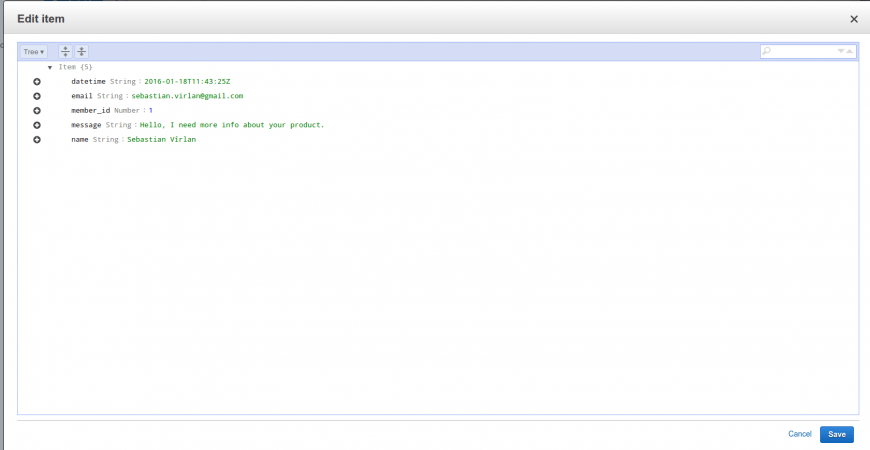
You can check the app on our github page https://github.com/assist-software/dynamodb-using-rails-tutorial.
If you have any question please ask below.






