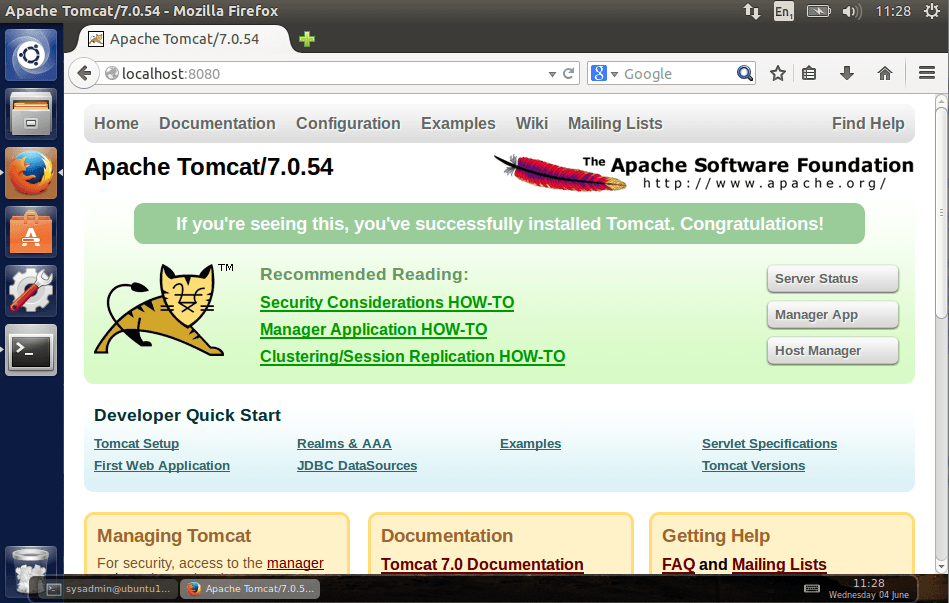How to Run Tomcat 7 on port 80 without root privileges
In order to be able to start Tomcat 7 on Ubuntu Linux 14.04 you should first edit file /etc/default/tomcat7 and add at bottom the following line : AUTHBIND=yes
After this you should disable IPv6. This can be accomplished by adding the following lines on /etc/sysctl.conf:
net.ipv6.conf.all.disable_ipv6 = 1 net.ipv6.conf.default.disable_ipv6 = 1 net.ipv6.conf.lo.disable_ipv6 = 1
Then you should run :
sudo sysctl -p
After you've made these modifications you can run service tomcat 7 restart and check with command netstat -anpt to see if you have tomcat running on port 80, if so, you should have the following line:
tcp 0 0 0.0.0.0:80 0.0.0.0:* LISTEN 12532/java