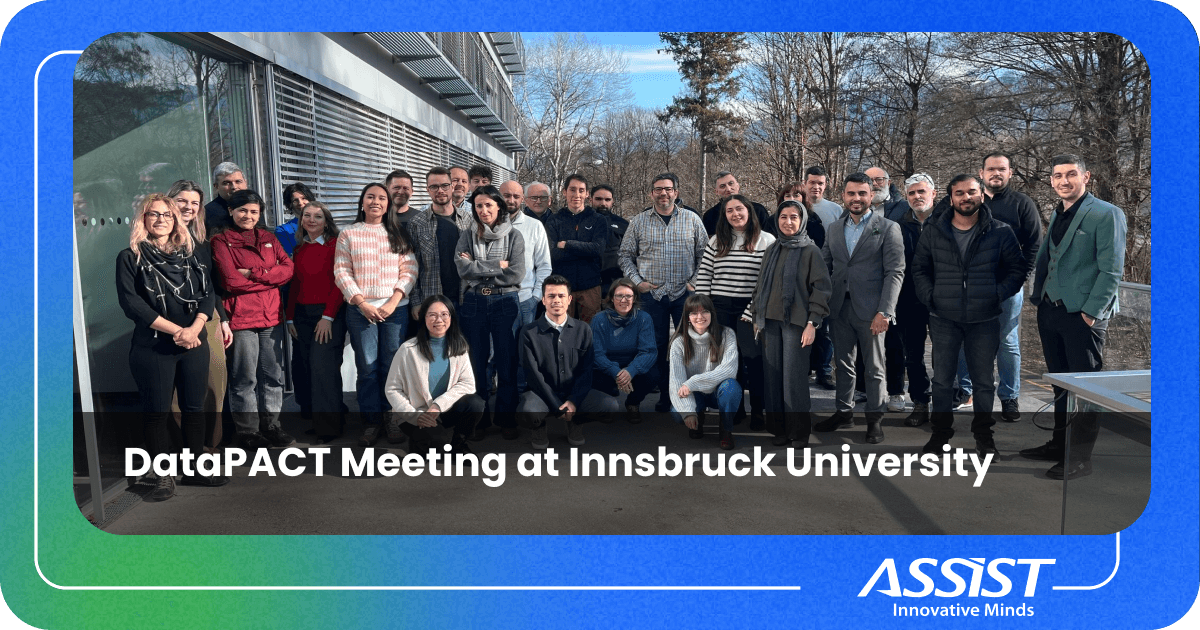Reimagine your perfect sky with a great weather and cloud Unity asset

As Unity developers, we know that some projects come together the moment we find a brilliant sky asset. Our experience with the weather plugin we created - Real-time Weather PRO - has beckoned us to continue evolving. Therefore, we listened to the community that wished we had a volumetric sky pack and can now confidently present Easy Sky.
Discover the weather and sky maker created by Top Unity developers, established by the business review platform Clutch.
Easy Sky, the plugin developed here at ASSIST Software, allows you to craft captivating atmospheres for your Unity projects. Easy Sky is the perfect tool to elevate your Unity projects to new heights with its user-friendly interface, vast customization options, and seamless integration with the High-Definition Render Pipeline (HDRP).
Easy Sky is an AAA weather system with remarkable realism thanks to its refined volumetric clouds. These clouds, rendered in real-time using ray marching, provide a very immersive experience, allowing you to create a wide range of cloud formations, from fluffy cumulus clouds to dramatic storm clouds.
We never overlook 2D projects. Therefore, Easy Sky offers a versatile 2D cloud system, giving devs the flexibility to fine-tune the visual aesthetics of the sky, whether they prefer a stylized or minimalist aesthetic. With its efficient and flexible features, you, too, can create beautiful clouds quickly and easily. We promise the user-friendly interface will make the entire process a breeze!
With Easy Sky, you're not limited to just clouds. Think bigger! What about planets? You can also design and control the celestial elements within your virtual world. From the twinkling stars in a starry night sky to the distant planets and moons on the horizon, Easy Sky lets you bring cosmic visions to life.
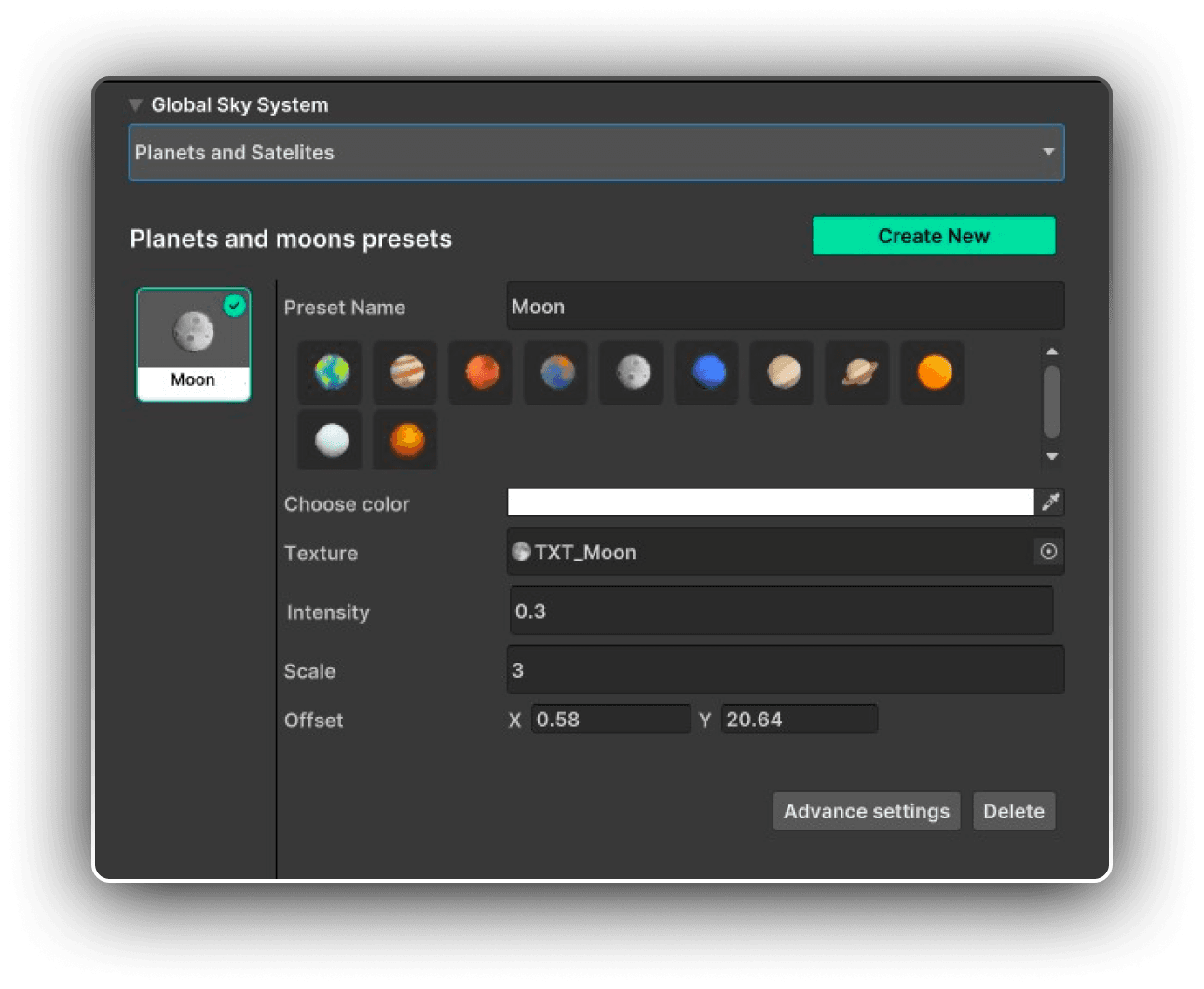
Easy Sky doesn't just create beautiful skies; it also brings the power of dynamic weather effects to your Unity projects. Rain, snow, fog, and clear skies come to life as they transition seamlessly, creating a range of atmospheric conditions to improve your project.
For those who want to streamline their workflow, Easy Sky offers 15 pre-made weather profiles, each carefully developed to simulate a specific mood or atmosphere.
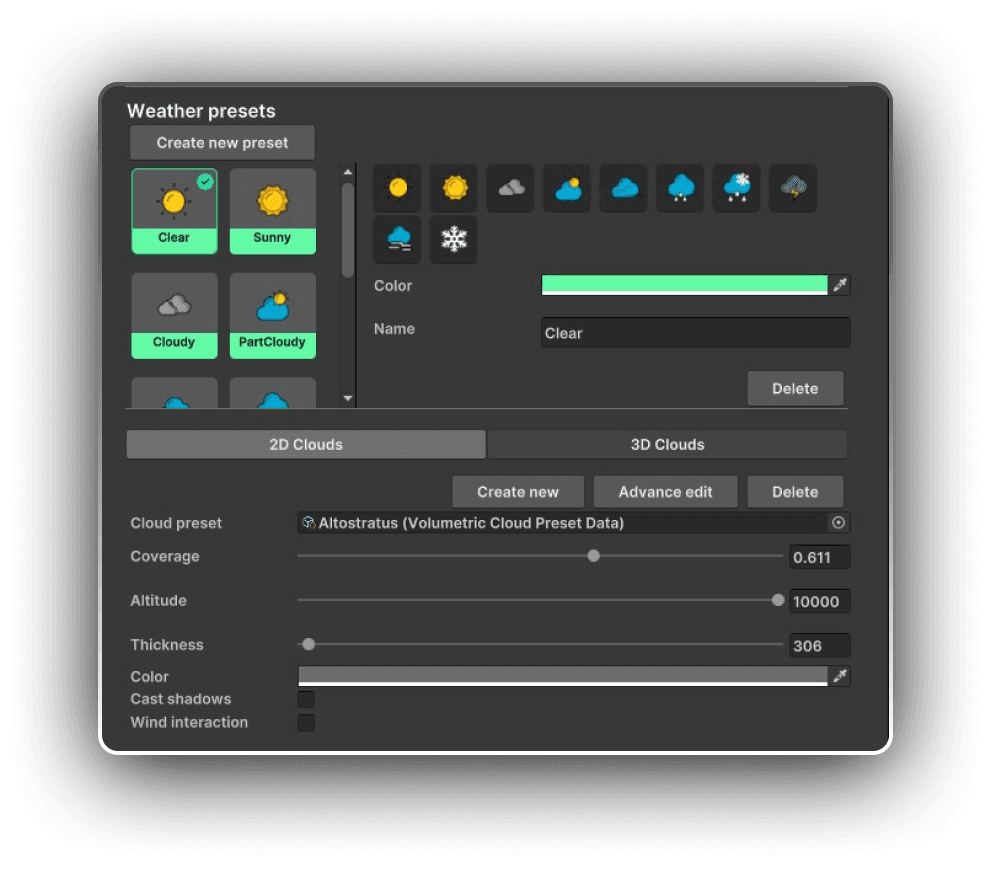
You don't have to let your weather conditions be uniform across your entire project. With Easy Sky, you can define and control different weather patterns for specific areas, ensuring the realism of your biomes.
For even more realism, Easy Sky can be easily integrated with Real-time Weather PRO. This plugin provides real-time weather data from around the world, allowing you to accurately reflect the current weather conditions in your project. Imagine how excellent your project will be when you can simulate the perfect weather cycle for your terrain!
Easy Sky stands out from other sky and weather plugins for several reasons:
- User-friendly: Its intuitive interface and comprehensive documentation make it easy to learn and use, even for beginners.
- Versatility: With its customizable clouds, celestial elements, and weather effects, Easy Sky can create a wide range of environments, from realistic to fantastical.
- HDRP Compatibility: Easy Sky is integrated with the HDRP, ensuring high-quality graphics and performance.
- Real-time Weather PRO Integration: Automatically sync your project's weather with real-world conditions.
By now, you can see why Easy Sky is the perfect tool for game developers, architects, and creators seeking to elevate their Unity projects with stunning, realistic, immersive skies and dynamic weather. Its ease of use, versatility, and features make it an essential asset for any Unity project.
Download Easy Sky today and start creating spectacular environments that will take your project to the next level.