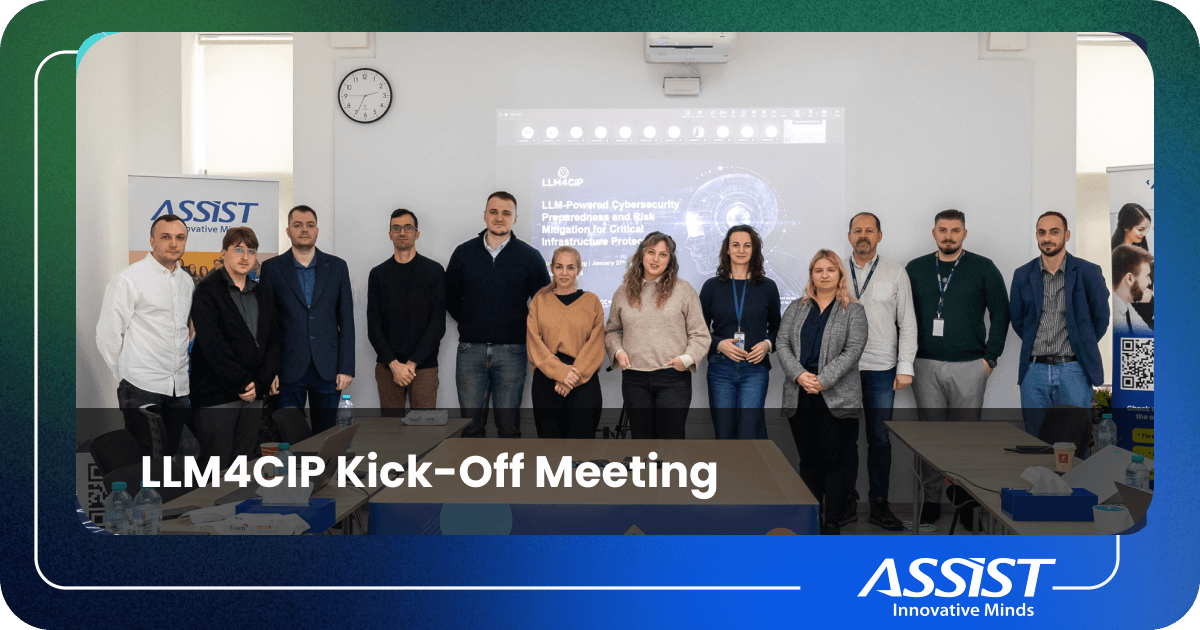Real-Time Weather: the Unity plugin you need
We are excited to announce a significant update and revamp of the Real-Time Weather Plugin - a tool designed to help developers simulate a complete environment system, launched last year by ASSIST Software’s Gaming and Simulations department.
Since 2021, the plugin has been available on the Unity Asset Store and has saved users a significant amount of time on their projects. Our team decided that it was time to make some changes that would improve the experience even further.
The reviews and recommendations we’ve received flatter us, especially when we read that this Unity tool left a highly positive mark on our customers. First and foremost, our goal is to provide a quality product. Therefore, the new version of the Real-Time Weather plugin has been updated to fit current demands.
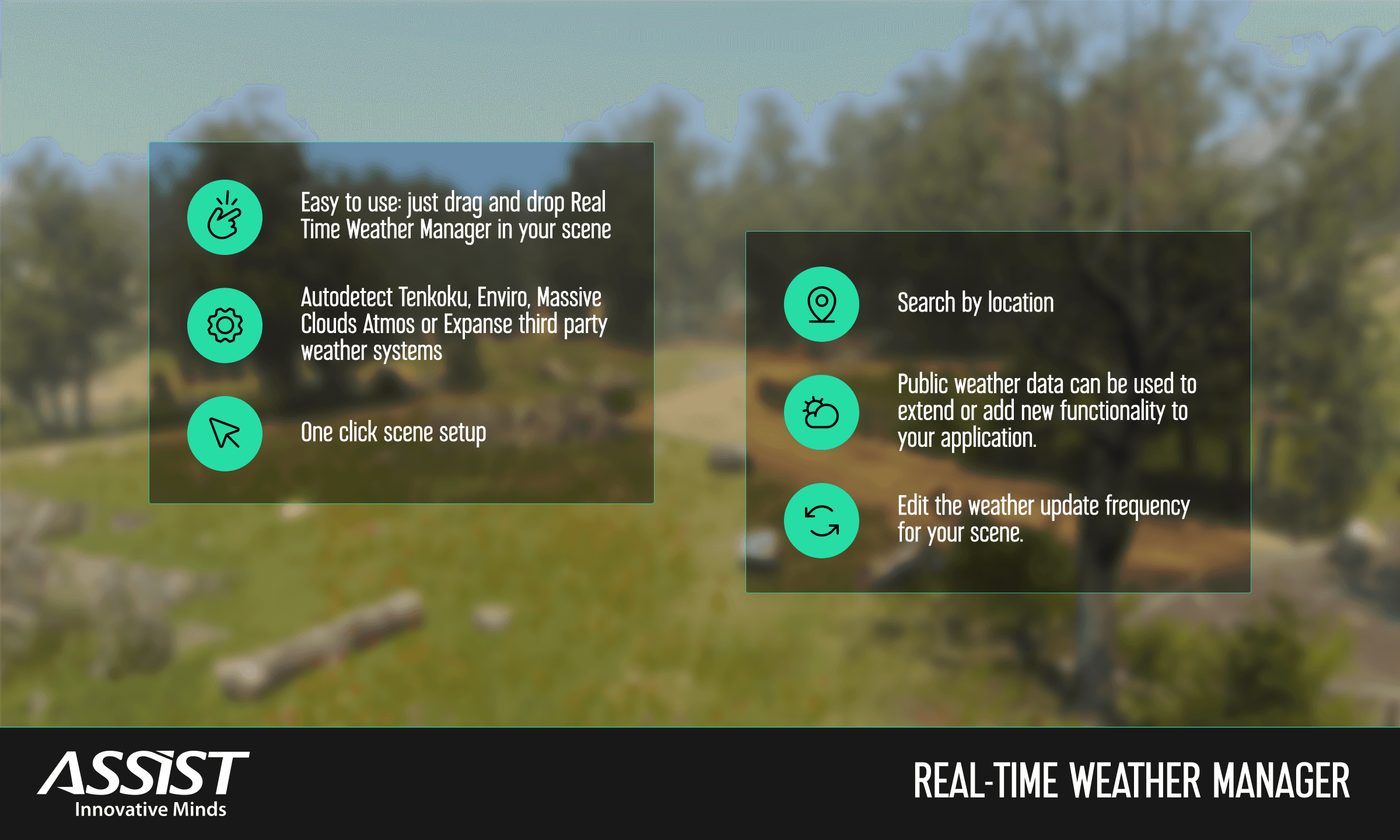
Saved us 1 month in development time
We are working on a parachuting simulator. This plugin saved us at least 2 person months of work. We really like that it does what it says; it simulates real weather situations within any location you choose by either city name or geolocation coordinates.
RagnarockUnityStudios
The Real-Time Weather plugin is an excellent time-saver, but it also prides itself on being straightforward, easy to set up, and compatible with other assets. We want you to enjoy working with this weather asset, which is why we offer our full support if you encounter challenges or issues.
Our environment Unity tool has built-in functionality for simulating scenes with top-rated assets such as the Tenkoku – Dynamic Sky and the Enviro – Sky and Weather plugins.
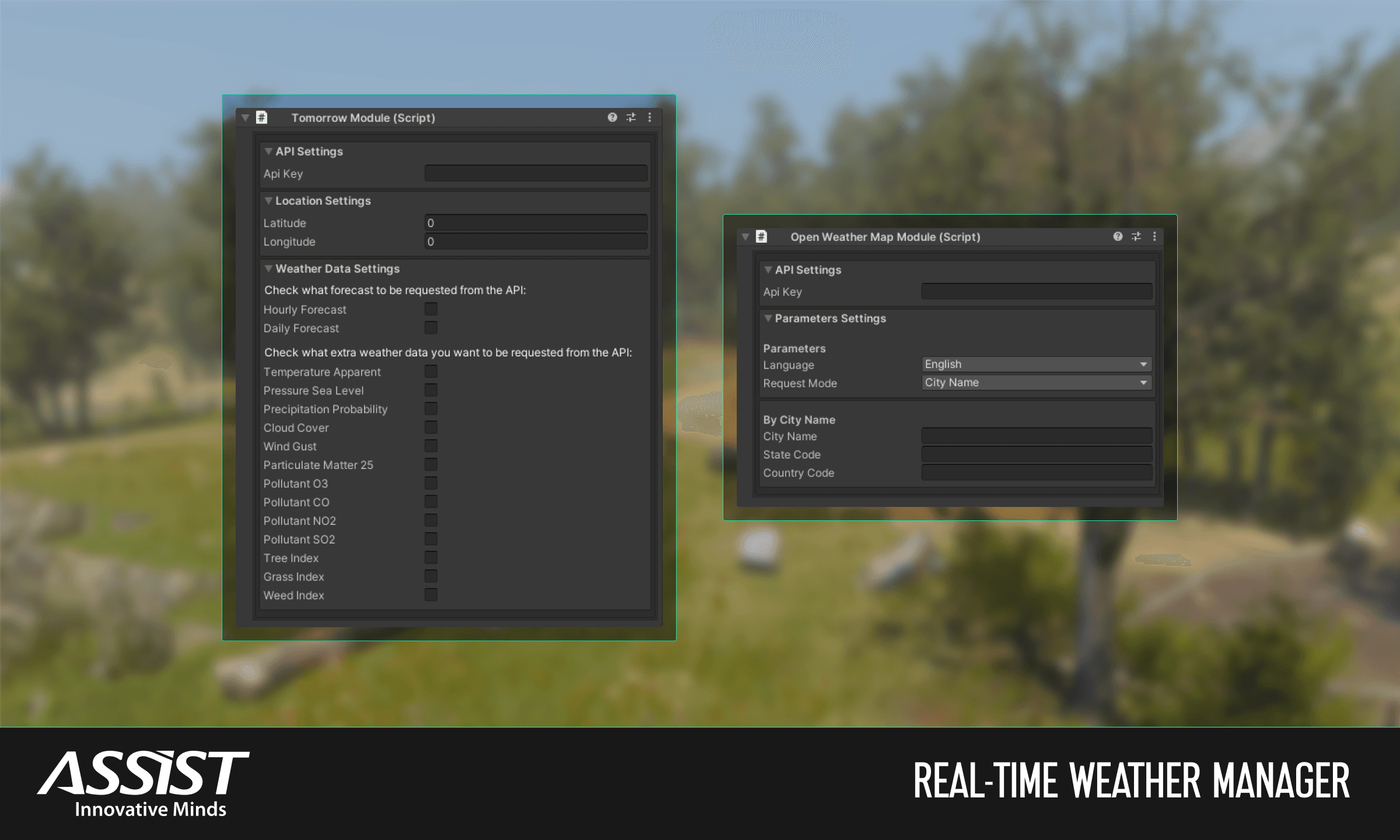
We’ve added support for the Expanse plugin, a tool used to create realistic skies and clouds in Unity projects. With the Real-Time Weather plugin, users can easily create a dynamic simulation of weather conditions at the desired location.
Hearing from you is widely important! We’ve added a “Help” section in the Unity menu top bar, which enables easier access to our new tutorials, feedback form, and bug reporter tool. Just getting started with the Real-Time Weather plugin? Our new video tutorials will help you understand the extension better, set up a scene, and set the simulation parameters.
Of course, we do. In the Unity Asset Store, the Real-Time Weather plugin also got minor quality improvements, such as a change in the number of controls and easier access to the weather provider settings. Furthermore, we added more relevant messages (warnings and errors) to the Info Panel, thus, making it easier for the user to solve potential issues.
"This asset delivers exactly what it promises to. It transformed my game looks just as I needed. If you ever think of purchasing it, you won't regret it. The publisher's responsiveness is what I like about this product the most. Great work!" - Deydreanna
Our new Real-Time Weather Tool’s version comes with an exciting new logo.

We remind you that The Real-Time Weather plugin contains the following weather data:
- temperature
- pressure
- humidity
- precipitation
- dew point
- visibility
- UV index
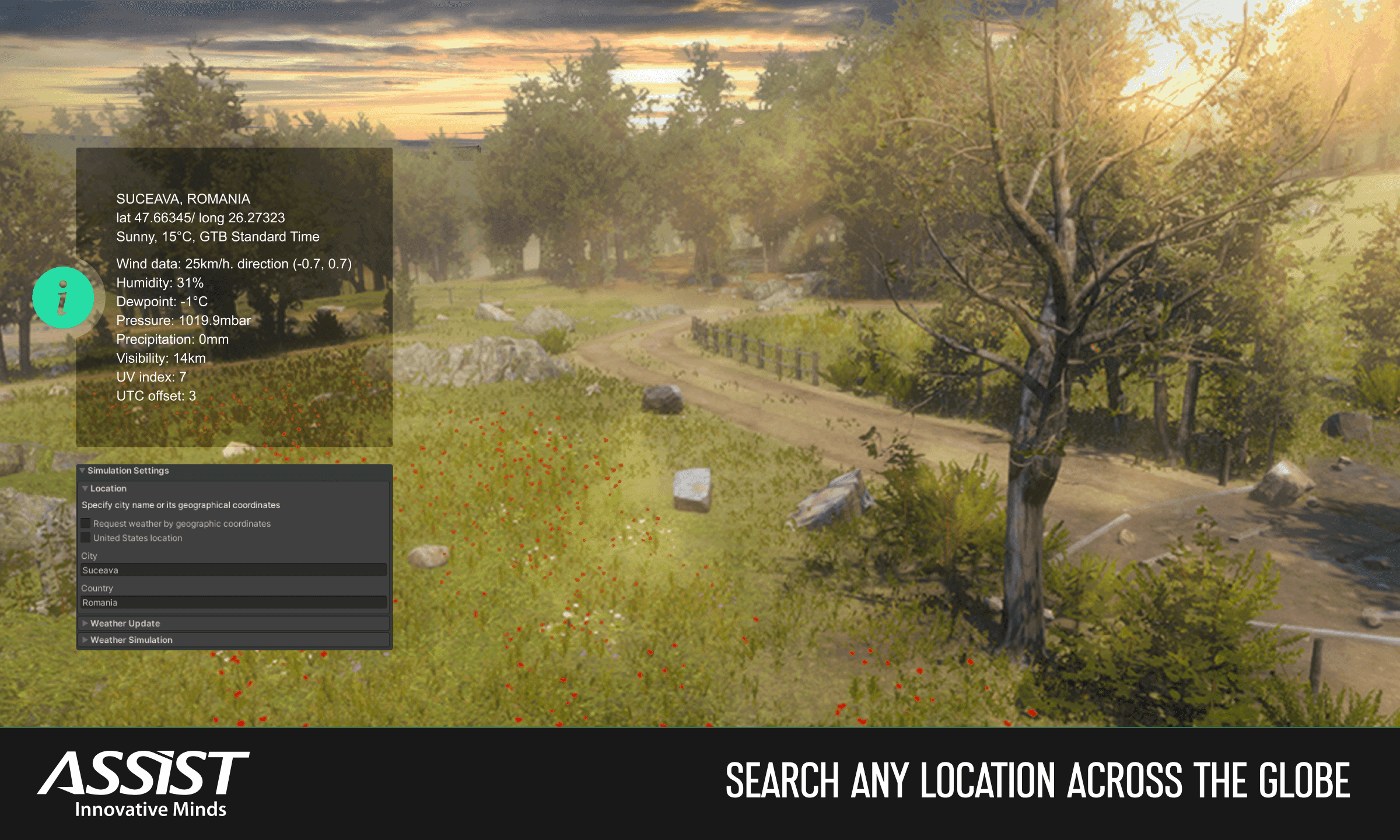
Our plugin is intended for desktop and console systems, and it requires an Internet connection for collecting and updating the weather data.
Curious about its creation? Check out the ASSIST Software blog about our work on the Real-Time Weather Plugin for Unity!