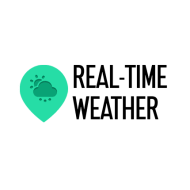Development location
Suceava, Romania
Year
Industries
TECHNICAL APPROACH
Main activities
- Unity Development
- 3D Simulations
- 3D Game Development
Technologies
Unity 3DUnityReal-Time Weather PRO brings your simulation a step closer to reality by providing updated real-time weather and water information. It is an outstanding quality extension of Real-Time Weather Asset.
The plugin can work as a standalone extension of the Unity editor, collecting real-time weather data that can be used as input for your components.
Watch until the end to see what The Real-time Weather Plugin can do
Features:
The current Real-Time Weather version supports integration with:
- Enviro - complete and dynamic AAA sky and weather solution which provides the ability to simulate weather, day-night cycle, clouds, and vegetation growth and seasons.
- Tenkoku - brings completely dynamic high-fidelity sky and weather, as well as provides the ability to simulate weather, day and night cycle, and clouds.
- Massive Clouds Atmos - provides the ability to render the entire sky with volumetric effects, while adjusting it for various weather conditions.
- Expanse - a state-of-the-art volumetric tool for HDRP that gives you the power to author beautiful skies, clouds, and fog banks.
- Crest Ocean URP/HDRP - a technically advanced, feature-rich ocean system targeted at PC and console platforms.
- KWS Water System Standard/URP/HDRP - a module-based component allowing you to simulate such water surfaces as an ocean/sea/river/lakes/pool/etc. Water System targeted at PC/console platforms and standard rendering.
All the integrations can be imported from the Unity Asset Store.
Forecast Timelapse
Customize the simulation speed for the weather scenarios (using weather data providers or user data) to easily recreate time-lapses with day and night cycles within a fully simulated weather system.
Weather Data Accuracy
- Weather data collected from public weather websites
- Possibility to prioritize the order of the weather provider - useful when a provider offers more exact data, given a certain area/region/continent
- Possibility to change/alter the update frequency of the transmitted weather data
Input Methods
- Country name, state name (for the USA), and city name.
- Latitude & longitude.
Weather Data APIs Integration
Maritime Data APIs Integration
2. MetOcean
3. Tomorrow.io
Real-Time Data Weather Forecasting
You can request hourly/daily forecast data from Tomorrow.io or OpenWeatherMap and simulate the weather using the current integrations, customizing specific options like transition speed, simulation speed, or loop simulation option.
- Tomorrow.io -> hourly (up to 108 hours), daily (up to 14 days)
- Open Weather Map -> hourly (next 48 hours), daily (next 7 days)
User-Data Weather Forecasting
Use custom weather forecast simulations by creating your own weather profiles, editing them, and saving them for future usage. Set the number of days to simulate, and configure a wide range of parameters.
Usability
- Simple to set up.
- Built-in functionality for simulating a scene using the Tenkoku - Dynamic Sky, Enviro - Sky and Weather, Massive Clouds Atmos plugins, or Expanse - Volumetric Skies, Clouds, and Atmospheres (HDRP).
- Built-in functionality for simulating a scene using the Crest Ocean or KWS Water System.
- Built-in functionality for sending information to your own custom weather&water simulator.
Compatibility & System Requirements
- Intended for Desktop, macOS, Linux, and Console systems.
- Android and iOS platform support.
- Internet connection for collecting and updating weather data.
Vous souhaitez nous contacter ?
Si vous êtes intéressés par nos services de développement de logiciel, si vous souhaitez rejoindre notre équipe, ou si vous souhaitez tout simplement en savoir plus sur nous, nous sommes à votre disposition. Contactez-nous ! Écrivez-nous et un membre de l'équipe ASSIST vous répondra dans les plus brefs délais. Nous pourrons certainement vous ASSISTer.
CONTACTEZ-NOUS